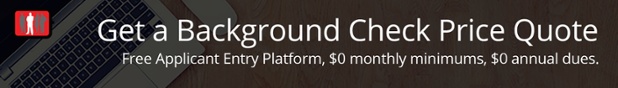Using LinkedIn to Find the Right Candidate for the Job

The 2018 LinkedIn Workforce Report included incredible statistics on the use of the platform for recruiting and hiring. There are 146 million workers with LinkedIn profiles so finding the right candidate means using the platform wisely and being discerning about it too. Over 20,000 employers are using LinkedIn to recruit job seekers. Is there a good way to stand out from the pack?
What is the best way to use LinkedIn to find the right candidate for a job?
Top Trends in Recruiting and Hiring
One way to stand out from the crowd is to understand the top hiring trends on LinkedIn. LinkedIn's Global Recruiting Report for 2018 surveyed 9000 hiring managers and discovered 4 top trends that are changing or will change hiring in the future:
- Hiring Diversity, including reducing hiring bias and extending opportunities for veterans and those with disabilities.
- Using new candidate assessment tools - video, virtual reality, and job auditions - to reduce time spent interviewing.
- Acquiring, analyzing and using data to create a warm, personalized outreach to potential applicants.
- Automation and artificial intelligence use to narrow the candidate pool.
Using LinkedIn for Hiring
LinkedIn was founded in 2002 for the exclusive purpose of professional social networking. Since then, social networking has become part of nearly everyone's daily activities. While it may be tricky to use social media for recruiting or screening job candidates, LinkedIn is built upon the idea of matching employers with potential applicants. The best way to use LinkedIn for hiring is to start with a business profile.
Company Pages: LinkedIn includes the ability for businesses to create company profiles. These profiles not only share information about your company but is also the perfect place to list any job openings. To build a better company page, consider these tips:
- Add company website, company size, and location information.
- Include your company's story using keywords that would be attractive to new prospects.
- Update your company page regularly, with news, blog posts, or other information that would encourage LinkedIn users to "Follow" your page.
Post Jobs: Posting jobs to your company page will attract those users who currently follow your business or have an interest working for your company. LinkedIn users can also search for jobs using location and keywords. When applying, users can apply with their LinkedIn professional profile or be directed to an external site. LinkedIn does charge a fee for posting jobs but you can set a daily budget. To optimize your job posting:
- Include the location of your company for those candidates that are searching in your particular area.
- Use keywords in your company description that would attract candidates that match your workplace culture.
- Don't get creative with your job title. Too much deviation from the norm may mean your job gets overlooked when candidates are looking for certain general or recognizable job titles.
- Describe your perfect candidate in the job description. Include company perks and benefits that would be attractive.
Use your Network: The benefit of LinkedIn as a professional network allows you the ability to request referrals and/or get introductions through your contacts. If you've worked with or hired someone at other companies, your LinkedIn network may also be a great talent pool with some familiarity.
- Use keywords to look for potential candidates for recruiting.
- Use InMail to send a message to someone with whom you're not connected.
- If you do see a great match with someone, check your mutual connections for an introduction or to inquire about the individual's potential as an employee.
- Join groups where you'll find candidates with interests or skills that match your job opening. Be active in those groups, posting and answering questions, to be helpful and build interest in yourself or your business.
- You can also upgrade your hiring managers' LinkedIn memberships to premium to have more access to candidates and email them directly.
Screen Candidates
LinkedIn allows companies to look at an applicant's profile, connect with references, and review their online presence. The platform, however, does not offer much in the way of testing the veracity of that information. Unfortunately, resume fraud is still a challenge with candidates lying about skills, education, and former employers.
After connecting with candidates, interviewing them for a position, and extending a job offer, a background check is advisable to verify the truthfulness of their education and employment background, criminal history, and other screens as needed for the job. Not every background check is necessary for every employee. In fact, organizations can save money by considering job-related background checks as needed for certain positions.
While you can't screen candidates' resumes or backgrounds through LinkedIn, you can follow VeriFirst to stay up to date on background checks, HR news, and more. Let us know how we can help secure the best candidate for your job opening.
Share this
You May Also Like
These Related Stories

How to Hire the Ideal Candidate for the Job
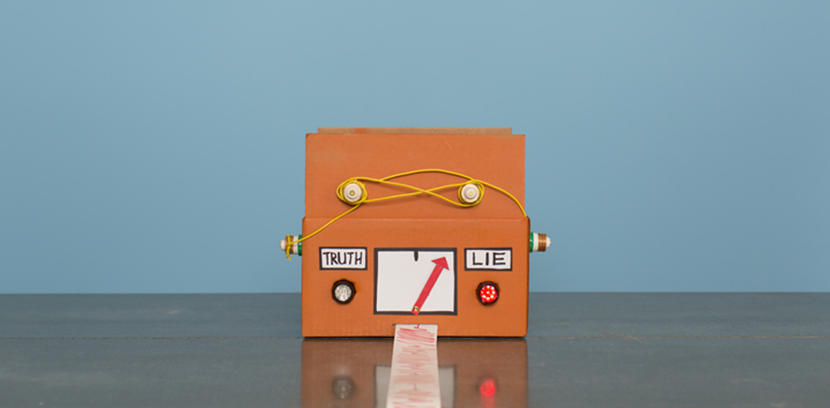
Who is Lying on a Resume? Here's How to Find the Truth.